Installation Steps:
In This Article I Will tell you how make professional look
of your Mobile with few minutes, Follow these article with simple steps, with
the help of images, so that
·
The link of Mobile Software
is below.
·
Then you click on download button
first for all add will be appear for Five Seconds.
When you download apk file on my website www.advancetecharticle.com and software will be show in your mobile file manager folder, as that you are seeing on image.
Click on Next Button for further process.
Confirm message in very important because, this message is that are you sure want to latest version update contents is:
Please Click on Confirm Button for updation of windows 10.
Again Install and Click on Install Button. for father installation.
Click on Allow Green Button.
Than App Installed and Click on OPEN Button.
And few Interface of Windows 10 latest feature and it provided full look windows 10.



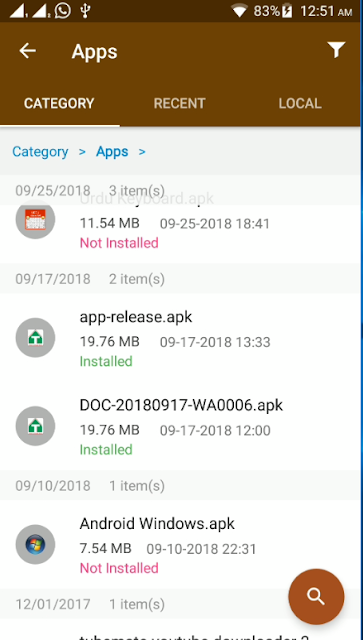
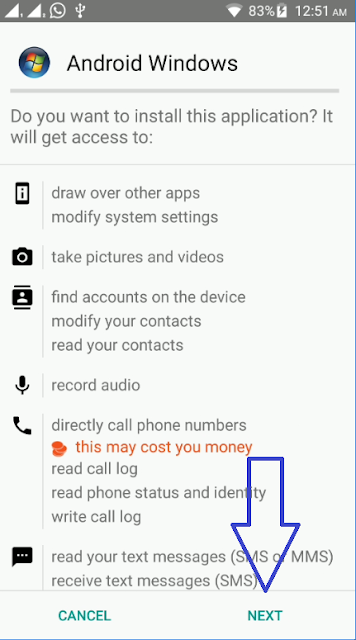
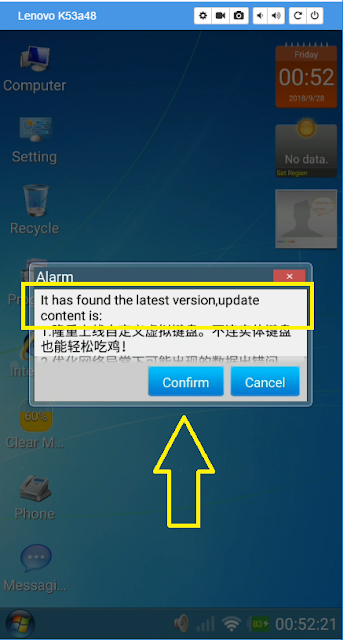
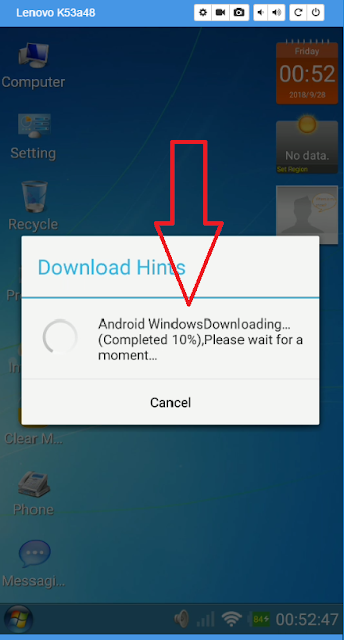

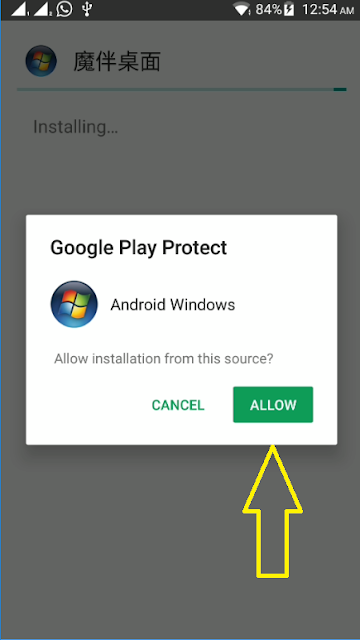
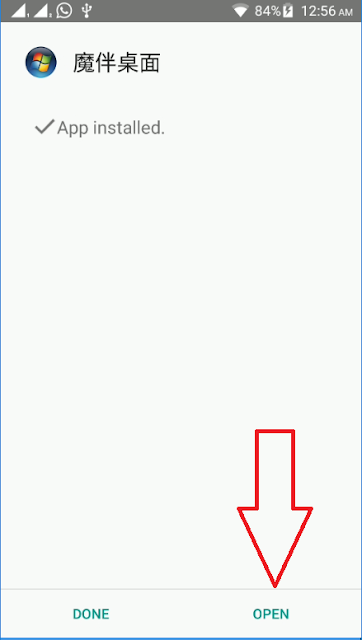


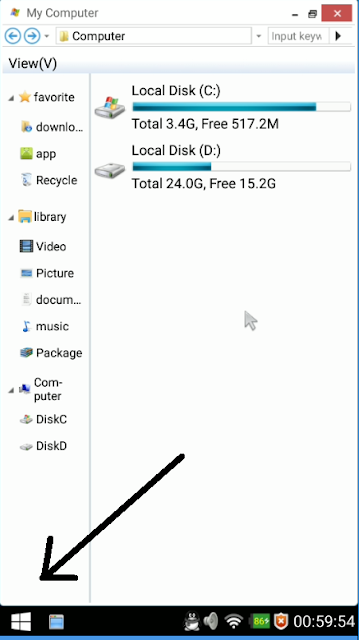
Post a Comment
i will answer your question with quick...!!
So Type your comments..!!